|



YGOR Fundamentals
Menu Bar
State/Status Frame
Lock/Unlock Frame
Parameters
Samplers
Error Traps
|
|
CLEO and Tcl/TK have many layers of error traps. This document will
familiarize you with what you should expect if some error occurs.
CLEO Info, Warning, and Error Messages
We have added numerous informational, warning, and error traps to our CLEO code.
Examples of where we use such traps are:
- you've specified a file to load that doesn't exist.
- a necessary library or image can't be found.
- a call to an YGOR routine has failed.
| CLEO, when it cannot proceed without some action on your
part will generate a dialog window that will look something like the
dialog on the right. This is a modal dialog box and you must
respond for the CLEO application to continue. |
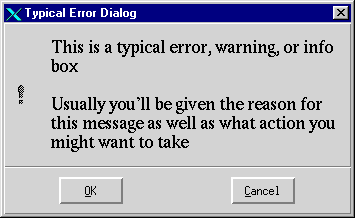 |
| If the application needs your attention but it isn't
necessary that you respond immediately you will receive the non-modal
dialog box illustrated to the right. |
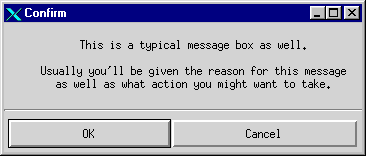 |
| To the right is an example of a dialog box for a common
or low importance event. The dialog will automatically dismiss
itself after the indicated time. You have the option of specifying
whether or not you want to see the message for this event again. |
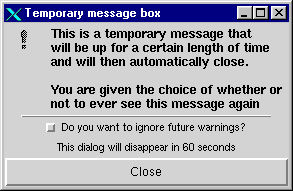 |
Tcl/Tk Error Messages:
If 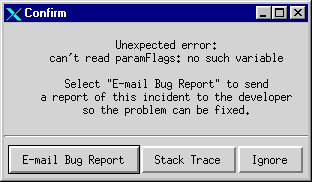 we
have made a coding error, Tcl/Tk has a built in error trap routine that in many
cases will automatically detect the problem. We have modified the standard
error trap so that a popup dialog will appear that will give you the choice to
e-mail us a bug report, including a full stack trace of where the error
occurred, examine the stack trace for yourself, or ignore the error and try to
continue. In any case, the application will try to continue executing.
If the problem is severe enough you might get more of these popup windows. we
have made a coding error, Tcl/Tk has a built in error trap routine that in many
cases will automatically detect the problem. We have modified the standard
error trap so that a popup dialog will appear that will give you the choice to
e-mail us a bug report, including a full stack trace of where the error
occurred, examine the stack trace for yourself, or ignore the error and try to
continue. In any case, the application will try to continue executing.
If the problem is severe enough you might get more of these popup windows.
Untrapped Errors or Bugs
If an error occurs that one of these methods doesn't trap, you should send a bug
report to us using the GNATS bug reporting web page. You can get to
the web page from every CLEO application's Help menu or from the URL:
http:/etamin.gb.nrao.edu .
You might also want to use the feedback form accessible from every CLEO
application's Help menu or at the URL: http://www.gb.nrao.edu/~rmaddale/CLEOManual/feedback.html
|