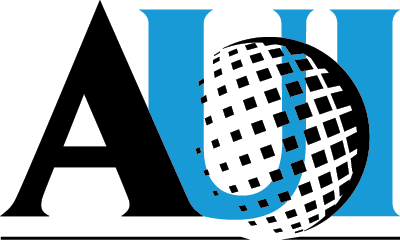Visitors/Observer accounts
GBT observers and those carrying out GBT data reduction with Green Bank Obsevatory (GBO) computers will need a GBO computer account. The use of computer "visitor" accounts is governed by the AUI/NRAO/GBO acceptable use and security policies.
(Step 1) Before you can be issued a GBO visitor/observer computer account, you need to be cleared by the US Government via the NRAO Export/Import Management and Compliance Department. This is done by filling out the following form:
GBO visitor and computer account clearance form
You need to provide the name of your "AUI/NRAO/GBO Host", which is your GBT project friend or your GBO contact person. This is a general purpose form designed for site visitors. For computer accounts:
- Select on the cleareance form under Purpose of Visit: "Other (describe below)" and say that you are requesting a GBT observer computer account.
- If you are not visiting Green Bank. Select on the cleareance form under Location of visit AUI/NRAO/GBO Faclity: "Offsite (describe below)" and say that your are requesting a GBT observer computer account and are not visiting.
- If you are planning to visit Green Bank: Select the applicable Green Bank options.
(Step 2) After filling out the above "clearance form", submit the information listed below to helpdesk-gb@nrao.edu. The GBO computer group will then get back to you with your new account information. It is also helpful to inform your project friend/host when you have submitted the account request so they could follow-up, as needed.
GBO Linux Computer Account Request Form
- *Your full name (including middle name or middle initial)
- *Your email address
- NRAO username, if you already have one
- GBT Project-ID and GBT Project Friend
- phone number
- Linux Shell preference: bash or tcsh
- Due date when the account needs to be ready, if any
- Any other information you think could be relevant
GBT users who need their account passwords reset or have their old accounts reactivated should send e-mail to helpdesk-gb@nrao.edu.