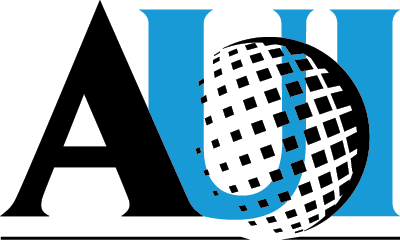Instructions for using the CDR/CDRW drives on Redhat Enterprise
We currently have CDRW drives on bratac and volans which are public machines in the OVLBI Control Room.
Login to bratac or volans and follow the following steps to create a CD that is readable both on Unix and Windows:
Go to a place with enough local diskspace:
- cd /export/home/bratac2/scratch
- (or /export/home/volans/scratch)
Insert media
The CDRW drive is the top drive on volans. There is only one drive on bratac.
Optional: Erase a previously written CDRW:
- cdrecord -blank=fast
Create the cd image:
- mkisofs -o cdimage.raw -r -J /path/to/your/data
Normally "/path/to/your/data" points to a directory, but it also works with a single file.
Burn the image to CDR/CDRW:
- cdrecord -v speed=8 cdimage.raw
It is recommended to run the cdrecord command through sudo to avoid buffer overruns. Example:
- sudo cdrecord -v speed=8 cdimage.raw
The same instructions apply to other Redhat Enterprise machines that have a CDRW drive available (you may need to use a different dev= option; cdrecord -scanbus shows the available drives on your machine).
You should always double check your fresh CD before you delete the original data!
Important: You have to remove and reinsert the CD one time after burning before you can mount it. Use the command "mount /mnt/cdrom" to mount it.
A single CD should fit approx. 650 MB. For additional options see the manual pages of cdrecord and mkisofs.
For information on burning DVD+RW discs under Redhat Enterprise refer to the DVD HOWTO.