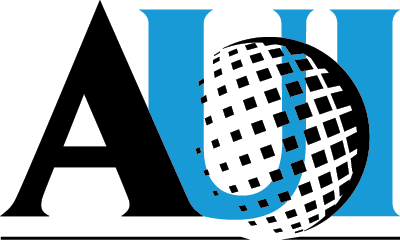Instructions for using the DVD+RW drive on Redhat Enterprise
We currently have a DVD+RW drive on volans in Room JA-203 (OVLBI control room)
Login to volans and follow the following steps to create a DVD that is readable both on Unix and Windows:
Go to a place with enough local diskspace:
- cd /export/home/volans/scratch
prepare a directory with your data or if you already have a precompiled ISO image copy it there.
Insert media
The DVD+RW drive is the bottom drive on volans. Insert your media there.
Optional: New DVD+RW media needs formating
- dvd+rw-format /dev/dvd
Write data to DVD:
- growisofs -Z /dev/dvd -r -J /path/to/your/data
or, in the case of an existing ISO image:
- growisofs -Z /dev/dvd=your-cdimage.iso
Optional: Add data to a DVD+RW media at a later time
- growisofs -M /dev/dvd -R -J /more/files
This will add the new files to the already existing data on the disk. This does not work when an existing ISO image was written on the first run.
After the writing is finished you can mount your DVD with this command:
- mount /media/dvd
- umount /media/dvd
You should always double check your fresh DVD before you delete the original data! Also note that some older drives might have problems reading media written on a new drive.
For more information about growisofs and mkisofs see the manual pages of growisofs and mkisofs.
For information on burning CDs under Redhat Enterprise refer to the CDRW HOWTO