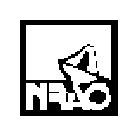 Tools
to Build Web Pages
Tools
to Build Web Pages
Browser Editors: 90-lb weaklings
Tools to Build Web
Pages
- Browser Editors:
Benefits:
- Comes integrated with a browser so you can launch the editor/browser easily.
- WYSIWYG editing.
- Easy to learn.
- Very good table support.
- Easy to insert HTML tags that the editor doesn't know about
Deficiencies:
- Very limited powers (e.g., no image maps, frames,...).
- Need external image editor if you want to create diagrams.
- No site management tools.
- Somewhat buggy!!
- Limited subset of HTML 3.2. No HTML 4, DHTML, CSS, etc.
- No equations
- Somewhat confusing (e.g., in one program, an HTML anchor is a 'bookmark' in the other a 'target'. But, bookmarks and targets are terms used in browsers and HTML for something else.)
- Still need to learn some HTML.
How you use them:
- WYSIWYG editors designed with web-page creation in mind
MS FrontPage Express
- Optional add-on for Internet Explorer 4
- No spell checker!
- Abysmal on-line documentation
- Web-bots, Marquee for special affects.
- In addition to WYSIWYG, also a color-coded code editor for even more power to add power HTML code.
- Available from www.microsoft.com/ie/
Note: I used FPE to create this page (hence, why there might be some speling mistakes ;-{
Netscape Composer
- Optional add-on for Netscape Communicator
- Spell checker
- In addition to WYSIWYG, user can specify a code editor (one doesn't come with Composer).
- Not a well-integrated system.
- MUCH better documentation!
- Available from www.netscape.com
Note: I used Composer to fix most of the speling errors :-)
My Choice/suggestions:
No true winner. Composer (if you use Netscape), FPE (if you use IE4).
|
© Copyright 1999 Associated Universities Inc. Washington D.C. |