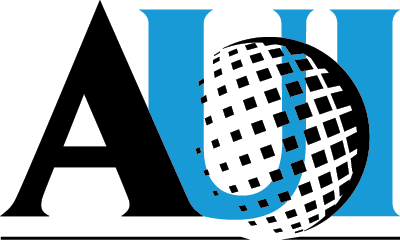Optimized Use of AIPS++ in Green Bank
Starting AIPS++
Because AIPS++ is an actively developing software system, there are several versions available. These are called release, stable, weekly and daily. It is recommeded that you run stable. You can see the current build number of each installation here.
To start stable AIPS++, issue the following commands (from the bash shell):
. /home/aips++/stable/aipsinit.sh aips++
To run one of the other versions, simply replace the word stable in the path with the name of the version required. It is occassionally necessary to run weekly or daily to incorporate the latest bug fixes or enhancements.
Making AIPS++ Run Faster
You can run AIPS++ on any Linux system in Green Bank, but if the operation seems sluggish to you here are some hints on how to speed things up:
1. Store cache files on the computer you run from by adding the following line to your .aipsrc file:
user.aipsdir: /tmp/username_aips++
where username is your user name, e.g.
user.aipsdir: /tmp/jbraatz_aips++2. If you do not wish to have the toolmanager GUI available on starting AIPS++, you can suppress it and speed the startup time by including the following lines in your .aipsrc file:
toolmanager.fullgui: F toolmanager.gui.auto: F
The toolmanager GUI can then be restarted at a later time by:
tm.gui()
3. Run AIPS++ from the computer which hosts the disks with your data. If you keep your data on a disk local to your computer, you may get the best results by running on it. Alternatively, consider copying your data to a disk local to one of the fast computers, thalassa or despina, and running on that host.
4. To achieve maximum performace be sure to access the disks not through the /home NFS link, but instead directly. In other words, do the following:
ssh despina cd /export/home/despina3/scratch mkdir my_dir cd my_dir aips++
Keep in mind that AIPS++ has to build its cache file structure the first time you start it with a new user.aipsdir, and each time you start a new version. So judge its startup speed on the second time you start it up, not the first. On etamin it should take about 14 seconds to start AIPS++ with the toolmanager GUI, and 7 seconds without it.
Where to Put Your AIPS++ Data
Make yourself a data directory starting at the following:
despina: /export/home/despina3/scratch thalassa: /export/home/thalassa2/scratch naiad: /export/home/naiad3/scratch etamin: /export/home/etamin/scratch general use: /home/scratch (possibly slower data access from here)
Check here for the complete list of disk areas which can be used as scratch space.
Paging
If you find that error messages, code, and data listings go flying across your terminal window, and you'd like to page them instead (as with the more or less programs) then it may be that the PAGER environment variable is not set properly on your system. This seems to be the case for many of our systems in GB. You can remedy it by setting PAGER to "less" in your UNIX startup scripts. Contact Jim if you need help doing so. It makes glish nicer!